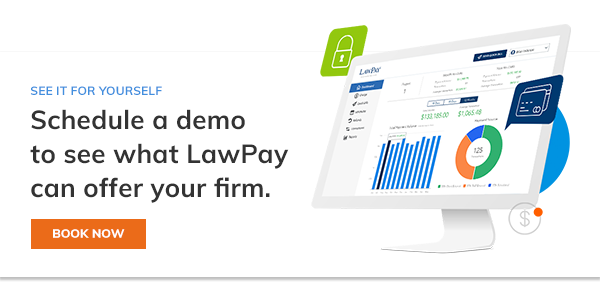Practice Management
Paperless Law Office: 5 Steps to Make the Shift

German fiction writer Franz Kafka is credited with saying, "A lawyer is a person who writes a 10,000-word document and calls it a brief." Word-heavy documents will always be part of the legal trade. Fortunately, in the modern digital era, a high wordcount no longer demands extra physical space. In a paperless law office, a 10,000-word brief can be stored as easily as a 100-word email.
Read on to learn what it means to be a paperless law office, how you'll benefit, and the steps you should take to make it happen.
What Is a Paperless Law Office?

Paperless law firms digitize documents and "file" them electronically. Document transmission to and from clients and third parties is also done via the internet whenever possible.
The only documents paperless law firms hold physically are items that must legally be available in paper form with ink signatures. Scans of these physical documents are also stored digitally, however. This ensures complete digital files for the client, allows for easy reference for the lawyer, and maintains the integrity of the paperless filing system.
What Are the Benefits of a Paperless Law Office?
The benefits of law firms going paperless are well documented. A digital file system increases productivity, saves money, and improves document security.
Increased Productivity
Compare the process of accessing a physical file versus a digital one. When you need to review a client document that's filed physically, you have to get up from your desk and flip through folders in a file cabinet. This assumes you're already in the office where client files are stored, of course. If you're catching up on work from home and you don't have the client file in your briefcase, retrieving documents also requires a car ride.

With a paperless system, you can find the essential document in seconds using a computer search. If your network is set up properly, you can complete that search securely from the office, from home, or from a hotel room in another country.
The time you spend retrieving documents is billable work, whether you're paperless or not. So, the more efficient paperless system can lead to smaller invoices. However, this isn't a bad thing. Clients will appreciate the efficiency, for one. More importantly, you will probably be more effective because removing tedious tasks from your day frees up time and brainpower for higher-level analysis and action.
Saved Money
Physical file cabinets take up space, and space costs money. Reducing your firm's physical file footprint means you can operate in a smaller space overall.
A paperless system also reduces what you spend on paper and ink for the printer. This is a smaller benefit, but one that still impacts your law firm's bottom line.
Improved Security
Paper files are secured by locks. You have a lock on your office's external doors and, possibly, locks on the file room door and the file cabinets themselves. Unfortunately, any physical lock can be overcome with brute force.
Your digital files, on the other hand, can be encrypted and password protected. You can limit access, require identity verification at sign-on, and track network activity by employee. Those layers of digital security vastly outperform physical tactics.

How to Make Your Law Firm Paperless: Follow These 5 Steps
Making the shift to a paperless law firm requires dedication and planning. Admittedly, the transition can be disruptive. You and your staff will have extra work upfront—not only to digitize old files but to create and adopt the new processes.
Head into the paperless transition tentatively or without a plan and you risk getting stuck halfway, with two dysfunctional filing systems. To avoid that, review the major transition steps below and create a timeline for your firm.
Even if your first pass at a timeline proves to be optimistic, it provides a means for measuring progress. The quicker you can start realizing the benefits of digital file storage, the more motivated you'll be to stay the course.
1. Switch to Cloud-based Document Storage
A cloud-based document storage service is an essential piece of your paperless law office software suite. After all, you can't start digitizing files until your firm has a secure system for storing them.
If you are hesitant about adopting a cloud-based system, see our guide on cloud technology myth-busting.
To maximize cloud-related productivity benefits, choose a system like MyCase that supports document management: collaboration, robust tagging and filing, document routing for eSignatures, and the ability to auto-populate client information into newly created documents.
-
Document collaboration with real-time updates ensures everyone on a client's team has access to the most current documentation—complete with any notes and markups.
-
Robust tagging and filing capabilities ensure there's more than one way to locate a document.
-
eSignature routing keeps files within your digital ecosystem. That's more secure and efficient than using a separate eSignature application or signing and then scanning physical documents.
-
Auto-populating client information into new documents streamlines your workflow.
Along with the above features, MyCase also includes unlimited data storage. You won't have to worry about outgrowing your cloud-based system as your firm grows.
2. Create Paperless Processes
You will need to create new processes to support your paperless transition. Below are some high-priority examples:
-
Filing and file naming— A filing architecture plus a rigid file naming system ensures you can retrieve documents quickly. Consider implementing file names that include the document type, client name or number, and date. This way, you can distinguish between, say, letters and filings, without opening and viewing each document.
-
Document security— Make sure your cloud-based storage and any applications you use to manage client information are sufficiently secure.
-
Employee onboarding and training— Your paperless system doesn't just apply to your clients. It also applies to employees. You'll need an employee management system that supports paperless onboarding and training.
3. Use an eBilling Software
Use an eBilling application to accept payments online, streamline your entire invoicing process, and reduce ink and paper usage. As an example, LawPay digitizes the entire billing process, from invoices and payments to monthly statements. Additionally, the application's secure mobile technology allows you to manage and monitor client payments from anywhere.

LawPay also aggregates your invoicing activity to create comprehensive reporting that presents your overall payments performance in a dashboard. You don’t have access to this big-picture perspective with a paper-based billing system—at least not without spending hours manually compiling data.
4. Use a Paperless Client Intake System
You can socialize your paperless system with clients from the get-go with a digital intake process. The intake system built into MyCase, for example, includes electronic intake forms that collect data and update client files seamlessly. You and your staff will spend less time on data entry and more time working cases.
5. Digitize Paper Files
Even if you eliminate most of the paper in your office, your firm will still periodically receive physical documents from clients and third parties. You will need processes in place for:
- Digitizing paper documents and filing them electronically in the client's file structure
- Determining whether the original paper can be destroyed or must also be held physically
What Tools Do Law Firms Need to Go Paperless?
To ensure a successful transition to a paperless system, you may need to invest in a few new tools. At a minimum, you'll need a scanner, cloud-based storage software, and customer relationship management (CRM) software.
Scanner
At least one high-speed scanner with a document feeder is a must-have tool in a paperless law firm. The sheet feeder allows you and your staff to digitize old and new documents quickly. This will be far more efficient than scanning documents manually, one sheet at a time.
Cloud-based Storage Software
You can't start scanning documents until you have a secure, organized, searchable place to keep them. Legal software that supports secure, cloud-based storage will be easier to set up and use versus a generic tool such as iCloud or Google Drive.
As noted, MyCase provides unlimited document storage for law firms. Integrate MyCase with LawPay and, out of the box, you'll have a robust system for storing case files, client notes, invoices, and transaction records.
CRM Tool
CRM software allows you to track all client communications, including phone calls and emails. Ideally, your CRM should link to your phone and email systems so a portion of that tracking happens automatically.
It's even better if your CRM functionality is seamlessly integrated with or built into your case management solution. That way, you can easily navigate between communication records and case files by client.
Final Notes
Going paperless in your law firm will save you time and money, improve efficiency, and enable on-the-go or remote/hybrid work. It'll also improve the security of your confidential client files.
Unfortunately, going paperless is a project that begins with a heavy administrative burden. The early days of digitizing files and adopting new processes can be challenging. This is why it's important to have the right tools on hand to streamline your transition.
Those tools include paperless law office software to enable cloud-based file storage, electronic billing and payments, digital case management, and customer relationship management. LawPay and MyCase together check off many of those boxes, and drive your paperless transition forward quickly and easily. To learn more, schedule a demo of LawPay and MyCase today.