The legal industry's language and requirements can be confusing, and the wheels of justice move more slowly than some clients would like to believe. This can lead to clients questioning the value they receive for the rate they pay. Fortunately, there's an administrative solution—optimizing your law firm's invoicing
A legal invoice, when done right, can foster client confidence and act as an opportunity for your team to engage and educate clients. Read on to understand why effective invoices are critical for law firms, and how you can implement them in your own practice.
An invoice, when done right, can foster client confidence and act as an opportunity for your team to engage and educate clients.
What Is a Legal Invoice?
A legal invoice is a document issued by a law firm that requests payment from a client. The payment request can be related to services already rendered, services that will be provided in the future, or reimbursable expenses paid by the law firm on behalf of the client.
4 Common Types of Lawyer Invoices
Your law firm may have a variety of attorney invoice templates, depending on the nature of your billing. This can include standard invoices, prepayment invoices, recurring invoices, and interim invoices.
Standard Invoice
A standard invoice bills for services already performed. Your fee arrangement with the client dictates whether the invoice lists billable hours, flat fees, contingency fees, or something else.
Prepayment Invoice
A prepayment lawyer invoice requests funds for services that have not been performed. Your firm should use prepayment invoices to collect retainers.
Recurring Invoice
Recurring law firm invoices bill clients a fixed amount on a regular schedule. If your law firm provides subscription-based services, recurring invoices would act as the periodic payment requests for those services.
Interim Invoice
Interim invoices request funds based on project completion or milestones achieved. Your law firm and the client would negotiate the project fee and invoicing terms prior to starting the work. For example, you might agree to bill 20% of the project fee upfront, 40% when the project reaches a midway milestone, and the remainder at project completion.
Legal Invoice Templates
Creating your lawyer invoices from a template is easier than starting from scratch. Customize your legal invoice templates by adding your firm's contact information (including physical address), website URL, telephone number, and email address.
Other key data points that should appear on every legal invoice include:
Client name, address, and telephone number
Invoice date
Start and end date of the billing period
List of services provided during the billing period
Bill rate and quantity (usually hours) for each service, along with the date the service was completed
Itemized reimbursables with descriptions, if applicable
Invoice amount due
Payment terms, including the invoice due date and penalties for late payments
Payment method options
Legal invoices for retainer clients will have additional unique elements. Be sure to include the points below:
Starting retainer balance
Amount drawn against the retainer
Remaining retainer balance
Installment arrangements and progress payments should also include:
The total project amount
How much has been paid
The balance remaining
LEGAL INVOICE
[Law Firm Name]
[Address]
[City, State, ZIP Code]
[Phone Number]
[Email Address]
Invoice Number: [####]
Invoice Date: [MM/DD/YYYY]
Bill To:
[Client Name]
[Client Address]
[City, State, ZIP Code]
[Client Phone Number]
Billing Period: [Start Date] - [End Date]
Services Provided:
Date | Description of Service | Hours | Rate ($) | Amount ($) |
MM/DD/YYYY | [Service Description] | [X] | [XXX.XX] | [XXX.XX] |
MM/DD/YYYY | [Service Description] | [X] | [XXX.XX] | [XXX.XX] |
Total Service Fees: | $XXX.XX |
Itemized Reimbursable Expenses: (if applicable)
Date | Description | Amount ($) |
MM/DD/YYYY | [Expense Description] | [XXX.XX] |
MM/DD/YYYY | [Expense Description] | [XXX.XX] |
Total Reimbursable Expenses: | $XXX.XX |
Total Invoice Amount Due: $XXX.XX
Payment Terms:
- Payment is due by [Due Date].
- Late payments will incur a penalty of [#]% per month past the due date.
- Please reference the invoice number when making payment.
Payment Method Options:
- Bank Transfer: [Bank Name], [Account Number], [Routing Number]
- Check: Payable to [Law Firm Name], mailed to [Address]
- Credit Card: [Payment Portal Link]
- Other: [Specify if applicable]
For any inquiries regarding this invoice, please contact [Your Contact Information].
Thank you for your business!
The standard invoice template from the Louisiana State Bar Association has all these elements, except for the retainer reconciliation. LawPay customers also have access to user-friendly and customizable templates.
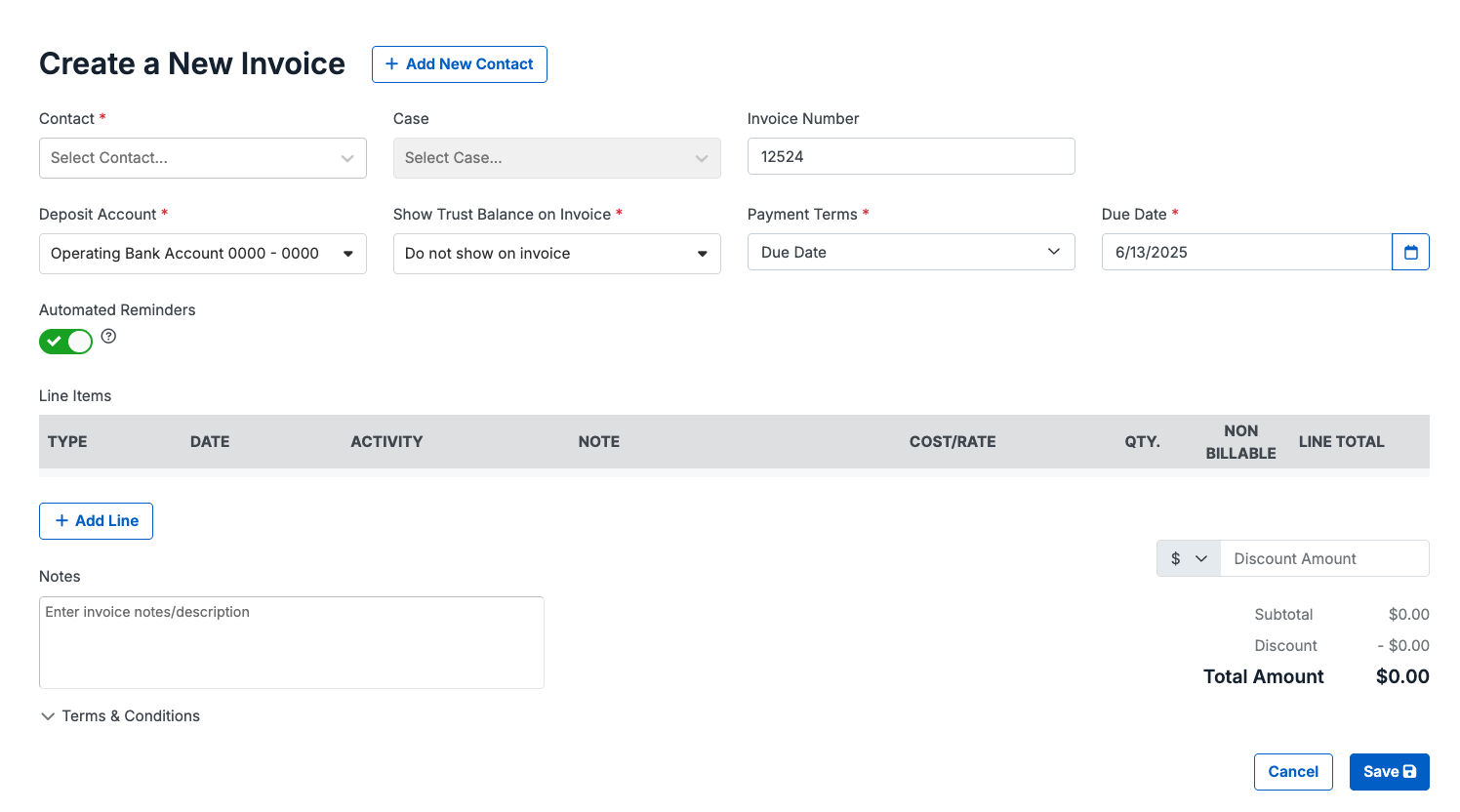
These legal invoice templates demonstrate an appropriate balance between detail and brevity. Clients can clearly grasp the work being done and understand key milestones in their representation.
These legal invoice templates demonstrate an appropriate balance between detail and brevity. Clients can clearly grasp the work being done and understand key milestones in their representation.
Law Firm Invoice Tips
Unfortunately, having the right attorney invoice template doesn't guarantee an effective billing system. Your firm also needs processes in place to automate non-billable tasks, accurately track hours, send invoice reminders, offer online payment options, and more.
Track Accurate Billable Hours
Accurate, transparent billable hour reports are a critical element to invoicing. It shows clients exactly what you are doing for them and justifies the billing amounts. Plus, it provides insights into your firm’s productivity and profitability.
Accurate, transparent billable hour reports are a critical element to invoicing. It shows clients exactly what you are doing for them and justifies the billing amounts.
Every law firm staff member should habitually track their billable hours, and associated tasks, in real-time. A billable hours chart can streamline the process. The chart converts minute ranges into hourly increments—13 to 18 minutes, for example, would be 0.3 hours of billable time.
Translating minutes into hourly increments as work is completed is more efficient than making these calculations later. It also produces data that can populate your invoices without adjustment.
You can also use law firm time-tracking software that integrates with your law practice management and billing applications, or an end-to-end billing and invoicing solution, like LawPay. The software automatically links time entries to the appropriate case. It then accesses that data to create client invoices easily and efficiently—saving hours of valuable time.
Clearly Itemize the Invoice
No matter what billing system you use, you should itemize every invoice by date and by task. Each line item should also include a description that clearly describes the value of the time spent.
As an example, you might describe deposition scheduling as "telephone conference with defense attorney to schedule client deposition." This is far more communicative than "scheduling call" or worse, lumping all phone calls together as one generic task.
Also include line items for services your firm has completed without charge. Including line items for free work proves value and shows the client that your firm keeps accurate and complete records.
Make Paying Easy
If your invoice structure and billing language are clear and understandable, your client may be ready to pay it immediately. Leverage that readiness by providing easy payment options. Ideally, clients should be able to go online, provide a credit card or bank account number, submit payment, and then move on with their day.
Easy digital payments will get your firm paid much faster versus asking your client to write and mail a check.
Easy digital payments will get your firm paid much faster versus asking your client to write and mail a check. By the time they find the checkbook, their motivation to pay the invoice may have faded.
This is why QR code payments are an increasingly popular option for law firms. Firms can use a solution like LawPay to efficiently add QR codes to their invoices. Clients can point their smartphone camera at the QR code and accept the device prompt to follow the link. The link then loads your firm's secure, custom payment page where the client can review their invoice and pay the bill in seconds.
LawPay also has a Quick Bill feature to email clients a payment page link. This feature is extremely popular among firms and their clients—more than half (57%) of paid Quick Bills are paid the same day.
Send Timely Invoices and Reminders
Your billing cadence also affects invoicing credibility. Implement billing periods no longer than one month and send invoices shortly after the billing period closes. Consistent invoices keep your clients informed and demonstrate professionalism.
Regular reminders that restate late payment terms have similar effects. They inform clients of amounts due and create consequences for nonpayment. The best part is, billing software can release automated payment reminders that require no manpower from your staff, so you can stay focused on substantive work.
The table below shows a sample invoice and reminder cadence to keep your clients informed about their payment status.
Invoice Reminder | Timing |
Invoice | First of the month |
Invoice reminder 1 | 7 days prior to due date |
Invoice reminder 2 | On due date |
Past due reminder 1 | 3 days after due date |
Past due phone call | 5 days after due date |
Automate Legal Invoices
Automating your entire billing process, from time tracking to invoice reminders, reduces non-billable work and gets your law firm paid faster. Here are a few ways that LawPay can automate your invoicing and collections process.
A system that prompts you to add time entries when you send an email, log a phone call, or upload a document to a case. This ensures your invoices are not only informative, but also complete.
Easy online payment option offerings that comply with Interest on Lawyer Trust Accounts (IOLTA) compliance guidelines.
A reliable and automated billing system fosters trust with your clients and improves the client experience. Additionally, it saves your firm time and improves cash flow.
Keep Track of Invoice Status
Effective firm management involves tracking the status of all invoices. By keeping track of which invoices are paid, outstanding, or overdue, you can take the necessary steps to ensure your firm has enough cash on hand.
This also enables your team to communicate with clients effectively by answering queries about invoices, sending timely reminders, and resolving billing disputes. Moreover, tracking invoice status allows you to prioritize work, ensuring your team isn’t wasting time on cases that aren’t generating revenue, and maintaining accurate financial records in compliance with regulatory requirements.
Level Up Your Invoices With Legal Billing Software
With LawPay, you can easily create invoices for new or existing clients, send invoices and reminders via text or email, collect online payments, and receive notifications when payments have been made. You’ll never lose track of a payment again.
Additionally, its robust reporting features offer the ability to track and manage aging invoices, accounts receivable, office productivity, and trust accounting with ease. Plus, you can view real-time transaction data, so your firm’s financials are always up to date.
Get Paid Faster with Effective Legal Invoice Templates
Creating effective law firm invoice templates is an important step in streamlining your billing process. When invoices are confusing, clients will question the billing details and possibly the work itself. On the other hand, when clients understand the work completed on their behalf—and its value—your bills get paid faster.
Additionally, the systems you use to track time, create invoices, accept payments, and follow up on outstanding bills are just as important as invoice content. Key strategies include tracking time by task in hourly increments, using technology to quickly generate invoices based on time entries, and sending automatic reminders.
LawPay allows your firm to do all of this, and more. With LawPay, your firm can handle time tracking, invoicing, and client-friendly payments—all in one place. To learn more about how LawPay can streamline operations, increase efficiency, and save time, book a demo today.
About the author

Catherine BrockContent Writer
Catherine Brock is a Content Writer for leading legal software companies, including MyCase, Docketwise, CPACharge, CASEpeer, and LawPay—the #1 legal payment processor. She covers emerging legal technology, financial wellness for law firms, the latest industry trends, and more.
