Key takeaways
Top-rated legal billing software combines payments, invoicing, and compliance in one platform. Leading 2026 solutions like 8amTM LawPay and MyCase offer built-in tools that simplify billing and support secure payment processing.
The best legal billing software prioritizes efficiency and automation, saving firms hours each month while improving cash flow and minimizing administrative errors.
Whether you’re a solo practitioner or part of a larger firm, the most effective solutions are intuitively designed and built to scale with your needs.
For many law firms, manually tracking time, creating invoices, or following up on payments adds tedious, non-billable work to an already full schedule. These administrative tasks often spill into evenings or get delayed in favor of client work—yet postponing invoicing can disrupt cash flow and make it harder to serve clients effectively over time.
With limited staff, many firms still manage billing in-house to save costs, but this DIY approach can lead to errors, inconsistent records, and lost revenue. According to the 8am 2025 Legal Industry Report, 68% of firms cited fee collection as one of their biggest operational hurdles. However, firms that adopted legal SaaS tools with built-in invoicing and payment features reported saving up to 10 hours each month on billing tasks.
In this guide, we’ll explore the top 11 best legal billing software solutions for 2026—highlighting key features, integrations, and tools that can help your firm simplify invoicing, strengthen compliance, and get paid faster.
What is law firm billing software?
Law firm billing software—sometimes referred to as legal invoicing software—is purpose-built technology that centralizes time tracking, expense capture, invoice generation, and payment processing for legal matters. Unlike general-purpose accounting platforms, accounting software for law firms includes legal-specific safeguards like trust accounting, IOLTA compliance, and client ledger management. These solutions automate and integrate key billing workflows (e.g., timers, invoicing, payments), often alongside case data, to reduce manual work and errors.
Top 11 billing software for law firms
With dozens of tools on the market, selecting the right billing solution depends on your firm’s size, practice area, and needs. Below are 11 of the best legal billing software applications for 2026, including both standalone billing tools and comprehensive practice management systems.
1. 8am LawPay
LawPay is the leading legal payment and billing solution built exclusively for law firms. Trusted by bar associations in all 50 states, it meets IOLTA and PCI Level 1 compliance standards to ensure every transaction is secure and properly allocated. LawPay enables firms to manage their entire billing cycle from a single solution—sending invoices, automating payment reminders, and tracking payments — without the risk of commingling funds or juggling multiple tools. With features like branded payment pages, transparent processing, and next-day deposits, LawPay helps firms deliver a more professional client experience while improving cash flow and maintaining complete control over trust and operating accounts.
Key features:
Editable invoices: Create customized invoices that include matter details, time entries, and client notes. Invoices can be delivered via email, text, or QR code for greater convenience.
Next-day payments: Receive deposits as soon as the next business day—helping your firm maintain steady cash flow without hidden fees or long processing delays.
Pay Later (legal fee financing): Offer clients flexible payment plans while your firm still receives full payment upfront. Pay Later enhances client accessibility and minimizes payment friction without increasing administrative workload.
2. 8am MyCase
MyCase combines the trusted billing and payment capabilities of LawPay with a complete, cloud-based practice management software. Designed for modern law firms, it brings together case management, client communication, time tracking, and accounting into one connected solution.
According to online review sites, firms consistently praise MyCase for its intuitive interface, quick onboarding, and seamless integration of financial data across matters, which reduces administrative work and provides real-time insights into firm performance.
The solution also helps firms eliminate manual data entry, minimize errors, and maintain compliance through automated billing and built-in reporting tools. With features like AI-assisted time capture, split billing, and performance dashboards, MyCase is a powerful time tracking and billing software for lawyers looking to maximize profitability and efficiency.
Key features:
All the benefits of LawPay plus enhanced billing automation: Enjoy secure, compliant payments integrated directly with invoicing, accounting, and matter data for a fully streamlined billing process.
Split billing: Easily divide invoices between multiple clients or matters to simplify complex cases and ensure accurate allocation of time and expenses.
Smart time tracking: Use AI-driven tools to automatically capture billable activity, reducing time leakage and helping your team meet utilization goals.
3. Smokeball Bill
Smokeball Bill is the entry-level billing solution from Smokeball, designed for firms that want a simple yet capable billing tool without committing to a full practice management suite. Available as a standalone product or included in Smokeball’s higher-tier plans, it provides small and midsize firms with essential billing and invoicing features at a lower entry cost.
Smokeball positions LawPay as its preferred payments partner—leveraging LawPay’s industry-leading compliance, invoicing, and payment capabilities to strengthen its own billing functionality. Smokeball Bill helps firms generate invoices faster through automation, improve cash flow with batch billing, and maintain professional branding with customizable invoice templates.
Key features:
Batch billing: Send multiple invoices in one go, saving time and ensuring consistent delivery across all clients.
Customizable invoices: Easily tailor invoice layouts, fields, and branding to align with your firm’s professional image.
Retainers: Set up and manage retainer balances directly within the platform to simplify trust accounting and client fund management.
4. CosmoLex
CosmoLex is a comprehensive legal practice management and accounting software for law firms that merges billing, trust accounting, and financial management into a single solution. Designed for firms that want to handle both billing and accounting without relying on external systems, it ensures that all financial data stays accurate and compliant.
The software’s strength lies in its native accounting functionality, which eliminates the need for third-party integrations while maintaining trust account safeguards. Its billing features complement this core focus by automatically syncing invoices, payments, and expenses with the firm’s books. CosmoLex also offers next-day payments and embedded payment links, making it easy for clients to pay invoices directly and securely—helping firms accelerate collections and maintain better financial visibility.
Key features:
Integrated accounting: Automatically sync billing and accounting data to prevent errors and simplify reconciliation.
Next-day payments: Speed up cash flow with quick access to deposited funds.
Embedded payment links: Let clients securely pay invoices in one click from their email or portal.
5. CARET Legal billing
CARET Legal offers a robust practice management and billing solution that continues to evolve with new capabilities. Its latest updates have expanded the software’s billing functionality, giving firms more flexibility in how they manage invoices and process payments. While these tools were introduced more recently, they now allow CARET Legal users to access features that simplify client payments and minimize billing disputes.
The software integrates billing, time tracking, and document management into one system, helping firms reduce administrative overhead and maintain financial accuracy. CARET Legal’s built-in automation tools—like PayNow links, split billing, and customizable time entry rules—help ensure invoices are sent promptly, payments are easy to complete, and compliance standards are consistently met.
Key features:
PayNow links: Include embedded payment options directly within invoices to make client payments faster and more convenient.
Split billing: Seamlessly divide charges between multiple clients or matters for more accurate and transparent invoicing.
Time entry rules: Set billing parameters that prevent common errors and reduce invoice rejections. The time-tracking process, however, is more technical compared to other solutions.
6. TimeSolv
TimeSolv is one of the most established names in legal billing software. It’s best known for its approachable design and solid core functionality, making it a good fit for firms that need straightforward time tracking and invoicing tools. The solution offers flexible billing templates, expense tracking, and integrated payment processing to help firms manage client accounts efficiently. While its basic billing and payment features are simple to use, the software can become complex when handling more advanced workflows or customization needs.
For firms seeking a long-standing, reliable billing solution with proven customer service, TimeSolv remains a well-recognized option in the legal industry.
Key features:
Basic billing and payments: Easy-to-use tools for tracking time, generating invoices, and processing payments.
Strong customer support: Highly responsive team that assists with setup, troubleshooting, and feature use.
Established reputation: Over two decades of experience serving legal professionals worldwide.
7. Tabs3
Tabs3 is a long-established legal billing and practice management system that offers firms the flexibility to choose between cloud-based or on-premise deployment. Known for its straightforward setup and reliable billing tools, Tabs3 provides a traditional software experience enhanced by modern payment processing options. Its software includes time tracking, expense management, and customizable billing templates that suit both solo practitioners and larger firms seeking predictable, desktop-style workflows.
Tabs3 recently expanded its payment capabilities with features such as surcharging and a Pay Later option—delivered through PayPal integration—to give firms more flexibility in how they collect fees. While its surcharging functionality carries an added monthly cost, the ability to customize deployment and payment options makes Tabs3 appealing for firms that prefer a familiar, structured billing system with updated financial tools.
Key features:
Basic billing and payments: Simple, reliable tools for daily invoicing and payment management.
Surcharging: Available for firms that want to offset processing fees, though it includes a $50 monthly surcharge fee.
Pay Later: Newly introduced Pay Later option powered by PayPal, allowing clients to pay legal fees over time.
8. Bill4Time
Bill4Time is a flexible and affordable billing solution designed for solo attorneys and small to midsize law firms. It focuses on simplifying core billing functions—like time tracking, expense management, and invoicing—while offering optional upgrades for firms that want to expand into more comprehensive case management capabilities. The software provides easy-to-navigate dashboards, customizable invoice templates, and detailed expense tracking for both billable and non-billable items.
Bill4Time’s cloud-based setup allows users to manage billing tasks from anywhere, making it particularly convenient for smaller firms or attorneys on the go. With the ability to scale as a firm grows, Bill4Time gives legal professionals an accessible entry point into digital billing while offering room to add more advanced practice management tools over time.
Key features:
Expense management: Track and categorize billable and non-billable expenses directly within the system for more accurate invoices—however, this feature is more basic compared to the spend management tools in MyCase or LawPay.
Customizable invoices: Personalize invoice formats, logos, and messaging to match your firm’s brand.
Upgradeable options: Expand functionality to include case management, document storage, and reporting features as your firm’s needs evolve.
9. Clio Payments
Clio Payments is the built-in billing and payment processing feature within Clio Manage, designed to simplify invoicing and collections for firms already using the Clio ecosystem. It allows users to create and send invoices, accept online payments, and automatically sync payment data with client and matter records.
Since Clio Payments is fully embedded in Clio Manage, it’s not available as a standalone option. The system recently added support for surcharging in select states, giving firms more flexibility in how they manage processing fees. Its single-timer setup offers a streamlined approach to time tracking—ideal for firms that prefer simplicity in daily billing tasks.
For firms seeking more robust billing capabilities or flexibility in payment processing, LawPay remains a trusted Clio integration partner—allowing users to leverage LawPay’s industry-leading compliance, invoicing tools, and legal-specific features directly within Clio Manage.
Key features:
Integrated with Clio Manage: Combines billing, time tracking, and payment processing in one place (not available as a standalone solution).
Surcharging: Newly available in certain states to help firms offset credit card processing costs.
Single-timer tracking: Supports basic time tracking with a single timer—a less robust feature compared to solutions that allow multiple timers to run simultaneously.
10. Panther Payments
Panther Payments is the native billing and payment processing feature built into the PracticePanther software. It enables firms to manage invoicing, accept online payments, and track time all within the same environment—eliminating the need for third-party payment tools. Because it’s exclusive to PracticePanther, the feature is only available to firms that already use the solution for case management and client communications.
Panther Payments provides automated time tracking with multiple timers, allowing users to log billable hours by task or activity, though it lacks the automation and AI-powered smart time capture found in some competing tools. For firms seeking a straightforward, all-in-one billing option tied to their existing PracticePanther setup, Panther Payments offers a simple way to manage the full payment lifecycle in one place.
Key features:
Built-in integration: Works exclusively within PracticePanther, connecting billing, payments, and matter data (not available as a standalone solution).
Multiple manual timers: Supports task-based time tracking but requires manual input for each entry.
Automated time tracking: Provides a streamlined approach to tracking time for basic billing requirements.
11. Lean Law
LeanLaw is a legal billing and accounting software built specifically for firms that rely on QuickBooks Online. It focuses on simplifying time tracking, invoicing, and financial reporting while maintaining real-time synchronization with QuickBooks to ensure accurate accounting data.
Its standout feature is its same-day payment option, which allows firms to receive deposits faster for a 1% transaction fee. LeanLaw also offers detailed financial and performance reporting tools that help firms track billing activity, monitor productivity, and assess profitability over time. With its strong accounting integration and intuitive interface, LeanLaw appeals to firms looking for a streamlined billing system that connects seamlessly with their existing financial workflows.
Key features:
Same-day payments: Accelerate cash flow with rapid deposits available for a 1% processing fee.
Performance reporting: Access real-time dashboards and analytics to review billing trends and team performance.
QuickBooks integration: Sync invoices, payments, and financial data directly with QuickBooks Online for accurate, up-to-date records.
How to choose the best legal billing software
With so many options on the market, choosing the right law office billing software requires a clear understanding of your firm’s goals, staffing capacity, and workflow preferences. The best solutions simplify administrative tasks, reduce billing delays, and align with your goals and existing systems. Use the steps below to evaluate, test, and select the software that best fits your firm’s needs.
1. Identify how billing impacts your firm’s goals
Evaluating the impact of your law firm’s billing process can help your team understand the need for software and how different automations can support a more efficient billing process.
Let’s say your law firm’s primary goal is to grow its client base. To accomplish this, your firm should focus on improving client retention and referrals for the next quarter and beyond.
At first glance, law firm billing software might not seem related to this goal. However, a poor billing experience may discourage clients from returning or recommending you to friends. Frustration can arise from recurring invoicing errors, unclear time entry descriptions, or bills that arrive months after the work is complete.
2. Assess your law firm’s current billing process and software
Many small law firms face common billing issues as they grow, with each new client adding more tasks and responsibilities to an already limited staff. While juggling an increasing workload, some lawyers may find it difficult to keep track of billable expenses, while others might struggle with manually creating invoices.
To understand your law firm’s specific billing challenges, find a recent invoice and review the steps your firm took before, during, and after creating that invoice. This includes evaluating:
Client communication
Time and expense tracking
Invoice generation and review
Invoice delivery
Payment processing
Accounts receivable
Payment disputes
Financial reporting
From here, you can identify bottlenecks, missing or inconsistent steps, and common points of confusion.
Frustrations can also arise if firms are slow to scale their billing systems as they grow. For example, clients may take issue with vague time entries on invoices, or staff may struggle to track time consistently as they switch between various tasks throughout the day. Soliciting feedback directly from clients and staff can help shed light on the sources of these issues and address them proactively.
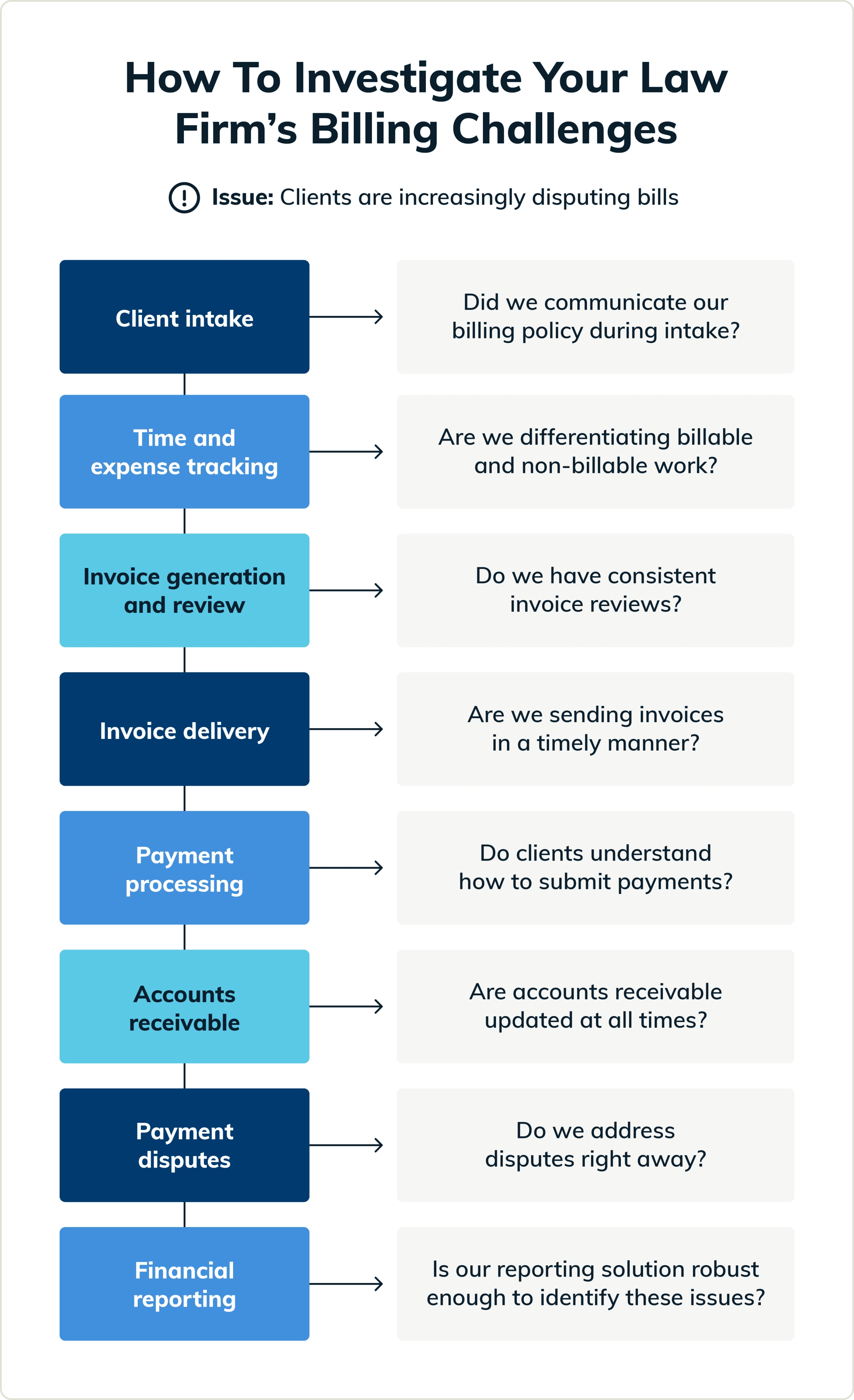
3. Create a priority list
Prioritize features based on the long-term impact for your firm and its goals. Below are a few example scenarios and features that may be most important for your firm:
If your firm encounters this… | Consider this feature |
|---|---|
Your staff spends too much time manually creating invoices or correcting data entry errors | Auto-populated time and expense data in invoices |
Your staff forgets to log time | Passive time trackers that run in the background |
Your staff consistently sends late invoices and payment reminders | Automated invoice scheduling and payment reminders |
4. Consider integrations and usability
Comprehensive billing tools can help you eliminate overlapping solutions and simplify the process for your firm. For example, many legal billing software solutions for small firms include features like time tracking, expense tracking, and invoice generation. If you have tools that you need to keep, prioritize billing solutions that offer seamless integrations.
Usability is another factor that can impact your firm’s adoption and productivity. Vet the level of automation and customization each tool provides and whether it meets your needs. You can also check how often the software is updated to see if it accounts for customer feedback and proactively improves the product.
Furthermore, you can review the tool’s level of accessibility for staff members with different abilities. For example, check if the tool is compatible with your team’s assistive technologies or includes native features that improve accessibility (like changing font size).
5. Evaluate your budget
Next, follow these steps to begin reviewing your budget:
Review how much your law firm currently spends to complete the monthly billing process for each client. Spending includes the cost of existing software and the amount of non-billable hours your staff spends on invoicing.
Evaluate your firm’s monthly budget to find other discretionary spending you can cut or reallocate towards this solution.
Consider the return on investment (ROI) of a pricier option if you choose a solution at the higher end of your budget. For instance, does the solution free up your staff to complete more billable work, and does the additional revenue make up for the cost? Is it valuable to transition to a robust solution while your firm is growing?
H3: 6. Begin evaluating platforms
Choosing the right legal tech software can feel overwhelming due to the number of choices and information available for each tool. To begin narrowing down your list of billing software for small firms, check out the following resources:
Ask for recommendations from colleagues about the best law firm billing software that worked for their firm. You can also ask how their tools changed as their firm grew and what features helped them scale.
Review testimonials from firms similar to your firm’s size and practice area.
Compare pricing models, contract terms, security measures, and support and training resources for each solution.
You can ask a few others on your staff to assist with the initial vetting process. To get organized, create a rubric, template, or shared document to standardize everyone’s notes for easier review.
7. Try demos and free trials
Once you’ve narrowed down to your top choices for the best law firm billing software solutions, you can begin signing up for demos and trials to get hands-on experience.
To prepare for product demos, invite staff members who will use the software the most. Ask them to review the product’s website and come prepared with questions and demo requests for your sales representative.
To prepare for free trials, dedicate a few staff members to learn and use the tool. Ask them to note what they liked and didn’t like so you can quickly compare notes between solutions.
Involve staff members with different roles or experience levels for a more comprehensive review. Diverse perspectives can also help you gauge how future staff members may use the tool. For example, if you plan to hire new lawyers, you can ask a newer lawyer on your staff to test drive the tool. The frustrations or roadblocks they experience may be similar to what your future new hires may encounter.
Standalone law firm billing software vs. practice management software
Some legal billing software solutions for small firms are standalone, while others are part of comprehensive practice management solutions. Both solutions can work for small firms, depending on your budget and needs.
Standalone billing and payments solutions like LawPay are a great option for firms not ready to commit to a practice management platform, or if budgets can only permit a standalone product. With this route, it’s helpful to prioritize tools with integrations to other solutions you currently or anticipate using in the future.
Comprehensive practice management platforms like MyCase are a great option for fast-growing firms that can afford higher upfront costs. With MyCase, law firms can centralize case and financial data in a single platform for seamless billing and client work.
Regardless of the option you choose, legal billing solutions can scale with firms and help small firms quickly streamline their invoicing and billing workflows.
Key features of the best legal billing software
Many billing software solutions for small firms have similar features, but some may offer more user-friendly experiences or more advanced capabilities than others. For example, some tools may offer more automations or AI-enhanced workflows to avoid manual data entry. Below, we’ll go over key features to prioritize.
Integrated time tracking
Time tracking and billing software for lawyers centralizes time data in one place to ensure accuracy, improve productivity, and simplify invoicing. Lawyers can start and stop timers wherever they are to track time more accurately without constantly glancing at the clock. This includes capturing billable time for impromptu phone calls or drafting emails.
Integrated time tracking solutions automatically link time entries to client data and invoices, eliminating errors from manually tracking and transferring time entry data from multiple sources. Automation also helps law firms standardize time entries to ensure they align with the firm’s billable hours chart.
Below are a few examples of helpful capabilities:
Use built-in timers to begin tracking time easily.
Start multiple timers at the same time when multitasking.
Automatically link entries with client data to generate invoices.
Auto-populate default billing descriptions to standardize entries.
Set time tracking goals for each team member. Leverage a comprehensive dashboard view of time tracking data.
Spend management
Legal spend management solutions can help your firm track billable and non-billable expenses in one place. This includes hosting receipts and notes relevant to each expense.
In addition to more accurate invoices, centralizing spend management data helps review spending in real time. Comprehensive dashboards allow you to easily find opportunities to reduce spending or highlight expenses that should be billed to the client.
Below are a few examples of helpful capabilities:
Access the software on mobile or desktop to log expenses anywhere.
Automatically link entries with client data to generate invoices.
Set spending limits and easily lock and unlock company cards.
Leverage detailed dashboards to review spending at a high level.
Store supporting receipts and other documentation.
Invoice creation and management
Legal invoicing features can automate invoice creation by pulling existing time tracking, expenses, and client data logged in the billing platform. Many solutions can also deliver invoices directly to clients.
LawPay’s Quick Bill feature takes this a step further by allowing users to quickly generate and send multiple invoices in a few steps. Once sent, clients can view the invoice and complete payment through a personalized payment page. A review by LawPay found that 57% of Quick Bills are paid the same day they’re sent.
Below are a few examples of helpful capabilities:
Automatically generate invoices using existing billing and client data.
Easily edit and customize invoice information.
Use a comprehensive dashboard to view invoices and see statuses at a glance.
Filter or search for specific invoices.
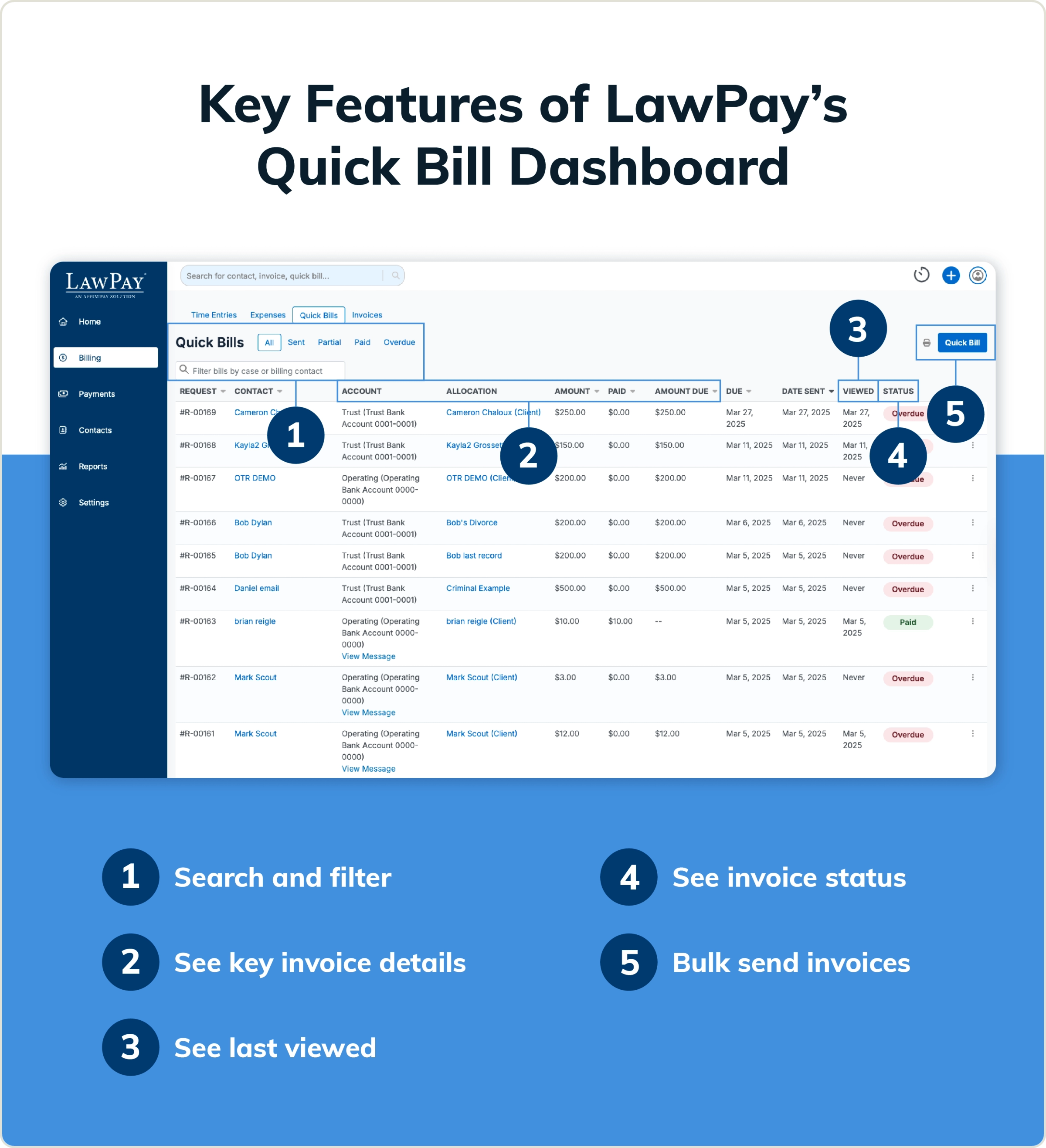
Payment processing and tracking
Using a billing solution with integrated legal payment processing software can simplify payments for your clients and staff. Rather than relying on multiple third-party tools, you can securely collect card and eCheck payments on the same platform. Providing flexible payment options can also improve your firm’s cash flow. According to our 2025 Legal Industry Report, 59% of law firms said accepting credit and debit card payments increased their firms’ collection rates.
Choosing a comprehensive legal payments solution can help your firm avoid the complexity of managing and troubleshooting multiple processors. Legal-specific payment processors like LawPay are also better equipped to meet IOLTA, PCI, and other compliance requirements.
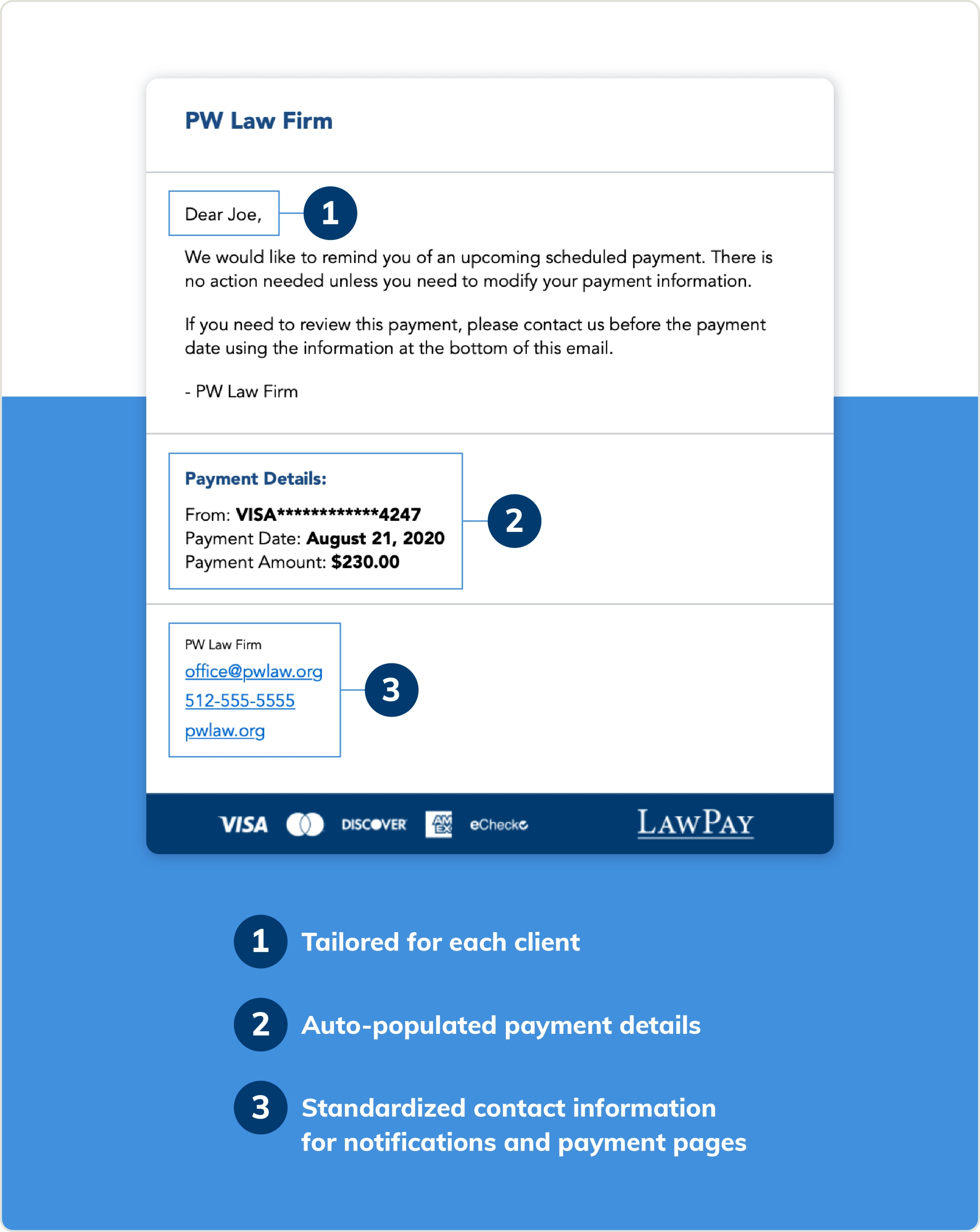
Below are a few examples of helpful capabilities:
Accept card, eCheck, and legal fee financing payments.
Create custom payment pages, QR codes, and notification messages tailored to clients.
Schedule, void, or refund payments.
Meet IOLTA and PCI compliance requirements.
Enjoy quick access to funds after clients submit payment.
Accounting
Robust accounting software for law firms can help expedite a law firm’s accounting process by automatically updating financial data as invoices are sent and payments are received. Many leading solutions now include built-in accounting tools designed to simplify reconciliation, eliminate duplicate data entry, and maintain compliance with trust accounting regulations.
For example, MyCase accounting tools help firms adhere to legal accounting standards by automating three-way trust and bank reconciliations, generating real-time reports, and flagging potential discrepancies before they become issues. MyCase also integrates seamlessly with LawPay, allowing users to manage billing and payments in one place—with no additional monthly fee. For firms evaluating other solutions, our guide to the best law firm accounting software outlines key options to consider for comprehensive financial management.
Examples of helpful capabilities:
Integrate with billing data to instantly match and generate entries.
Automate three-way trust and bank reconciliations.
Use comprehensive dashboard views to review client trust account balances.
Rely on safeguards to prevent commingling funds or misuse of client funds.
Meet IOLTA compliance standards.
Financial reporting
Billing solutions with built-in legal financial reporting features can help your firm maintain real-time control and visibility into your profitability. Financial analytics can range from the total amount of outstanding invoices to the level of productivity from each member of your staff.
Robust data can also help your firm quickly identify issues without spending time combing through spreadsheets and emails. For example, using a dashboard to track payments and cash flow can highlight clients who have started missing payments. Once you’ve caught these issues, you can discuss alternative payment options with clients who are running behind.
Below are a few examples of helpful capabilities:
Review real-time data for outstanding invoices, online payments, transactions, timesheets, and other areas at a glance with user-friendly dashboards and analytics.
Create customizable accounts receivable, trust account, and productivity reports to review financial data in-depth, spot trends, and gain insights needed to inform strategic business and financial planning.
Use integrations with other tools to connect data from external sources.
Export reports to share with stakeholders or to use for reconciliation in other platforms.
Card vault
The card vault feature allows firms to securely store clients’ preferred payment methods, including credit, debit, and eCheck, so you can charge fees without asking for payment details each time. LawPay keeps payment information encrypted and off-file, reducing your PCI burden and maintaining client trust. Stored payment methods enable quick re-charges on invoices, streamline repeat billing, and minimize administrative delays.
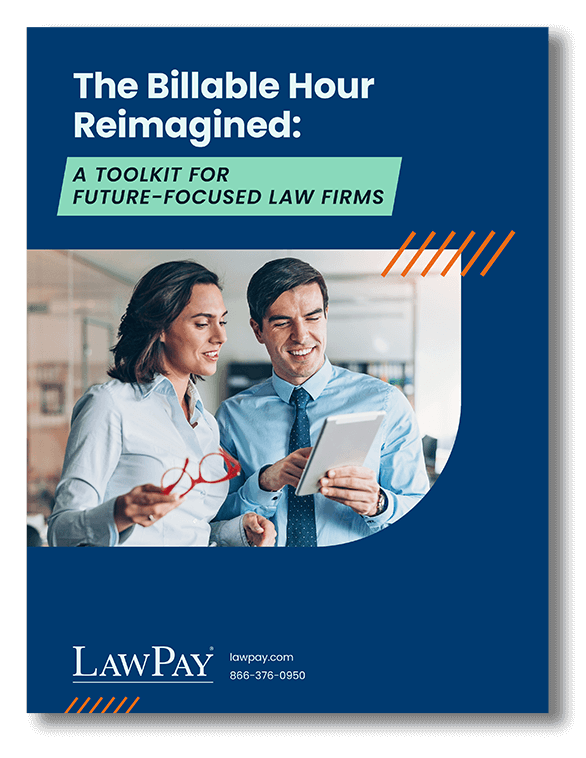
How much does legal billing software cost?
Law firm billing software costs can vary depending on features, number of seats, and billing method. Solutions can also include additional fees for setup and payment processing.
For example, LawPay pricing starts at $19/month with no contract and access for unlimited users. Payment processing fees vary, starting at 1% processing for eChecks.
Benefits of law firm billing software
Modern law office billing software delivers far more than invoicing—it transforms how your firm operates by providing faster payments, better visibility, and built-in compliance. When billing, payment processing, time tracking, and reporting live in one system, your team spends less time managing spreadsheets and more time serving clients.
Below are key benefits to look for:
Increased revenue: Capturing more billable hours and reducing payment delays helps boost the bottom line.
Improved workflow: Automating repetitive tasks like billing and reminders frees up staff to focus on client work.
Better efficiency: When time tracking, expense logging, and invoicing are integrated, administrative overhead drops and productivity rises.
Reduced errors: Automated accounting entries and invoice generation minimize manual-entry mistakes and inconsistencies.
Ensured compliance: Built-in trust-accounting tools and secure payment workflows help your firm meet IOLTA, PCI, and other regulatory requirements.
Start streamlining your law firm’s legal billing process with LawPay
The best billing software for law firms helps streamline workflows and reduce time spent on non-billable administrative tasks. LawPay legal billing software supports every step of the billing process—from time tracking and invoicing to secure online payments—so your firm can create a more accurate, efficient, and compliant billing experience.
With LawPay, you can track time and expenses, generate detailed invoices automatically, and process client payments securely within one platform. You’ll also have peace of mind knowing that LawPay maintains full IOLTA and PCI compliance to protect both your firm and your clients.
Schedule a LawPay demo today or sign up for LawPay to see how your firm can simplify billing and get paid faster.
Schedule a demo to see what LawPay can offer your firm.
Get a demo
